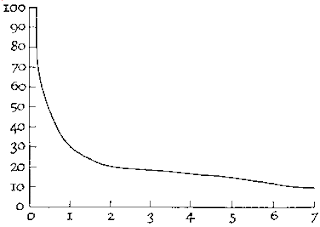This pre-conference session was presented by Art Kohn of AKLearning.
“Teaching is an ‘aerobic’ sport”—Art Kohn. As trainers, we need to work hard to create
compelling content that actually affects behavior change. If our students fail to learn, we’ve done
something wrong. We need to consider their
failure to learn our fault,
not theirs, and try to come at it from another angle to make learning happen.
Now on to the science…
The Thalamus
collects all of your sensory information:
sight, sound, touch, etc.
 The Hypothalamus
is essential to behavior. It’s responsible for hormone production and controls
your mood, sleep, threat responses, and sex drive, etc.
The Hypothalamus
is essential to behavior. It’s responsible for hormone production and controls
your mood, sleep, threat responses, and sex drive, etc.
The Hippocampus
plays a large role in moving information from short-term memory to long term
memory. How does it decide what to move to long-term memory? It moves information that has been ‘accessed’
most often.
How the Hippocampus decides what’s moved to long term memory
is a key point when designing your learning—the more a piece of information is ‘accessed’, the more likely it will
be moved to long-term memory because the brain ‘keeps’ information that’s
used, and ‘forgets’ information no longer used.
For example, you will remember your hotel room number while you’re
staying there, but most likely will forget it later on. Forgetting is an adaptive, natural process—it’s
necessary! The problem occurs when we ‘forget’
information we need.
Based on Herman Ebbinhaus’ ‘forgetting curve’ research, we
forget more than half of what we learn within 1 day. Within a week of the training event, we forget
almost 90%!
So, how do we prevent this extreme loss? Here are two methods:
1. Prepare
the brain to ‘learn’. Here’s how:
a. Before
the training day, ask learners what consequences could occur; provide research
tasks; ‘warn’ learners what will occur.
b. During
the training event, provide context for the information. This helps connect the new information with
previously learned information, creating a pathway between them. For example, if you’re given a list of words,
you may forget most of them, but if you’re given a list of words with a
context, you will remember most of them:
‘oak’ vs. type of tree...‘oak’.
c. Let
people make mistakes. Our brain doesn’t
like making mistakes. It will retain the correct information, even
if, a mistake was made first—sometimes the retention is even better.
d. Use
emotion and context to improve memory stimulation.
e. Minimize
distractions—both in your elearning and, where possible, in the learner’s
environment.
f. Use
mnemonic techniques for memorization tasks.
g. Provide
‘deeper processing’ tasks during learning.
This moves more information to long term memory as you think through
situations. Don’t make it easy—the harder
it’s worked for, the longer it stays.
2. Use ‘spaced repetition’. Spaced repetition changes the initial ‘pathway’
to newly learned information into a ‘super highway’. Here’s how:
a.
During the training event, repeat variations of
the task until it’s mastered.
b.
After the training event, provide ‘boosters’ on
Day 1, 3, 5 and 8. These boosters are
short (5 second) questions sent to the learner that causes them to think back to
the training event. This simple activity
can decrease the information loss to around 20% (vs. 90%) at the end of a week. It’s like ‘poking’ the brain to keep
accessing the new information, which helps the brain decide to ‘keep’ it.
c.
After the training event, you can also booster
information at 2 days, 2 weeks, and 2 months.
i. At
2 days, provide a simple boost—true/false or multiple choice question.
ii. At
2 weeks, provide a more generative question.
For example, “2 weeks ago we had a seminar on anger management. Give an example of applying what you learned
in your workplace.”
iii. At
2 months, provide an application opportunity.
For example, “Give me an example of how you’ve used the information you
learned.”
These ‘boosters’ provide increased
retention and can be used to measure training efficacy.
In the end, it really is up to us as elearning designers to teach
aerobically: work hard to present information in a way that learners can
grab it, use it, & keep it; and provide boosters for that learning after the event to create those 'super highways' in the brain.